

Apple & play store mockups
UI UX Design
Designing Customized Mockups for Apple and Play Store Apps using Figma
Introduction:
When it comes to creating visually appealing and user-friendly mockups for Apple and Play Store apps, utilizing the right tools is crucial. Figma stands out as a versatile platform that allows designers to craft customized mockups with ease. By following a systematic approach, designers can ensure that their mockups not only showcase the app's features effectively but also resonate with the target audience.
Designing Process with Figma:
In Figma, designers begin by outlining the structure of the app mockup using wireframes. This step involves defining the layout, navigation flow, and placement of key elements such as buttons, menus, and content sections. Once the wireframe is established, designers move on to designing the visual interface by selecting appropriate color schemes, typography, and icons that align with the app's branding and theme. Figma's robust features, including its extensive library of UI components and collaboration tools, facilitate seamless teamwork and iteration throughout the design process.
Ensuring Professionalism and Customization:
To ensure a professional touch, designers pay close attention to detail, ensuring consistency in design elements across different screens and devices. Customization plays a significant role in distinguishing the mockup from generic templates, allowing designers to tailor the interface to meet the unique requirements of the app and its target audience. By incorporating feedback from stakeholders and conducting usability testing, designers can refine the mockup further, ultimately enhancing the user experience and increasing the app's chances of success on the Apple and Play Store platforms.
Tools & Technologies
Following are the tools and technologies used in this project:
Figma
Other Views